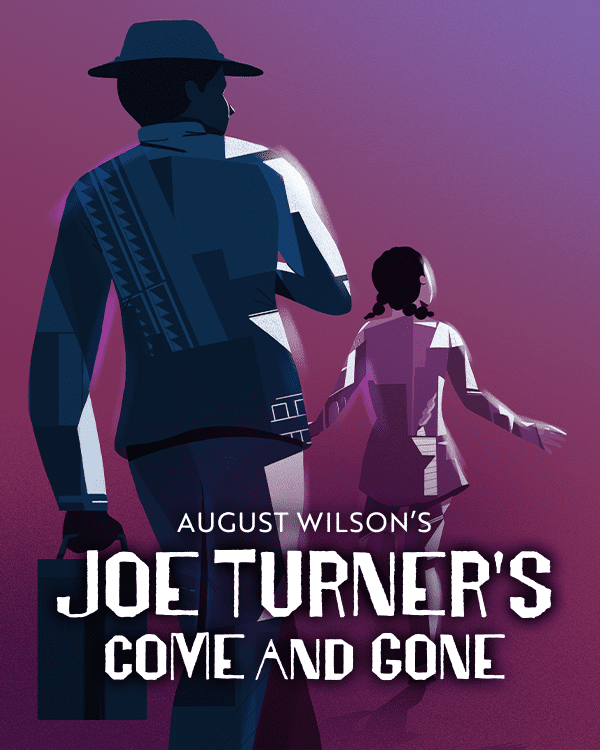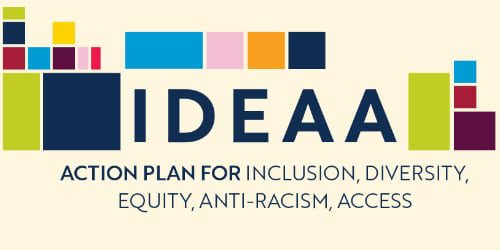GeNarrations Registration
Registration for the spring 2024 session:
Registration for the spring 2024 session is now closed.
How to Register on your Computer or Tablet
Not using a computer or tablet? CLICK HERE for instructions on how to sign up on your phone.
After clicking the link above, follow the steps below to sign up for a class.
-
- Review the list of available classes. Classes that are full will be labeled FULL in orange.
- Once you have found the class you want to sign up for click the corresponding orange button labeled VIEW. This will send you to a new page.
- Confirm that you are signing up for the correct class by reviewing the class information at the top of the page. Then, find and click the green button labeled SIGN UP.
- Enter your email in the light blue box under the word Email. Then click the blue button labeled CONTINUE.
- Confirm your email is correct, then click the blue button labeled CONFIRM.
- Provide your full name, email address, phone number and home address (including city and zip code). Please sign up for only one spot at a time so we can collect this information for every participant.
- Click the green button labeled SAVE and DONE.
- After click the SAVE and DONE button, you may receive a series of pop-up advertisements. Click the X in the top right corner of each ad to close it.
- To confirm that you have successfully registered for your class, check to see if you name is now listed on the page under the words SIGNED UP?
Within thirty minutes, you should receive an email from mail@signup.com confirming you spot in the class. If it has been over an hour and you have not received a confirmation email, please contact the Goodman education team at GeNarrations@GoodmanTheatre.org.
How to Register on your Phone
Not using a phone? CLICK HERE for instructions on how to sign up on your computer or tablet.
After clicking the link above, follow the steps below to sign up for a class.
-
- Review the list of available classes. You’ll be able to see how many spots are filled in each class.
- Once you have found the class you want to sign up for click the corresponding orange arrow > to the right of your preferred class. This will send you to a new page.
- Confirm that you are signing up for the correct class by reviewing the class information at the top of the page. Then, click the word Student to continue.
- Find and click the green button labeled SIGN UP.
- Enter your email in the box provided. Then click the green button labeled NEXT.
- Confirm your email is correct, then click the green button labeled YES.
- Provide your full name, email address, phone number and home address (including city and zip code). Please sign up for only one spot at a time so we can collect this information for every participant.
- Click the green button labeled SAVE and DONE.
- After click the SAVE and DONE button, you may receive a series of pop-up advertisements. Click the X in the top right corner of each ad to close it.
- And that’s it! You should now see a page that says “You are signed up for:” followed by the details of your selected class.
Within thirty minutes, you should receive an email from mail@signup.com confirming you spot in the class. If it has been over an hour and you have not received a confirmation email, please contact the Goodman education team at GeNarrations@GoodmanTheatre.org.